How do I accept a Tasker to my task?
Once you’ve posted your task, it will be published publicly on the task feed.
Tasker who are interested in completing your task will make you an offer on your task.
Once you’ve reviewed and selected which tasker is best suited to complete your task, you can accept their offer.
To review offers, select the My Request in My Listings page and scroll through the offers. The Taskers’ Reviews and Verifications will also be listed to help assist with your decision making. When you have chosen a suitable tasker, select the Accept button to assign the task.
Once the task has been successfully accepted, you can communicate with them via iTask private messaging platform to confirm finer details about the task.
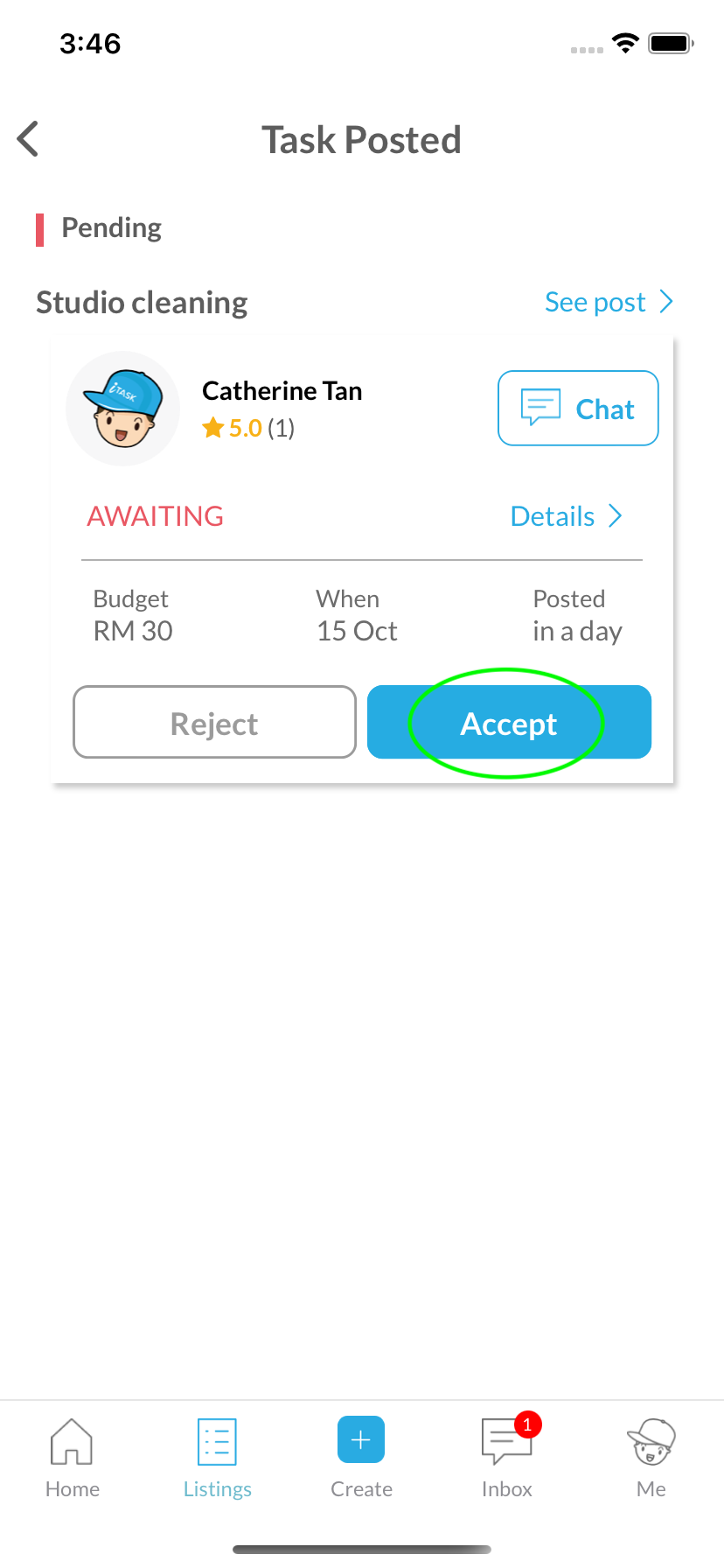
Note: if you have not yet provided us with your credit/debit card details, you will be prompted to enter your card details and to add task funds.
The task funds will then be securely held within an iTask Payment Account until the task is complete.You’re in full control of the funds and release them to the tasker once the task is complete.
However poster has neither release payment to tasker nor dispute task after tasker requests for payment, payment will automatically be released to tasker after 7 days.
