I posted my Service, what’s next? How do I accept a Tasker to my task?
Once you’ve posted your Services, it will be published publicly on the Services listing after your request is approved by administrator.
Requester who are interested your service will make you an offer on your post. You’ll receive a notification when someone requests your service.
View pending tasks under [My Listings] page.
Once you’ve reviewed their Requester’s profile and you can accept their offer.
Kindly note that you can accept the offer to multiple requesters.
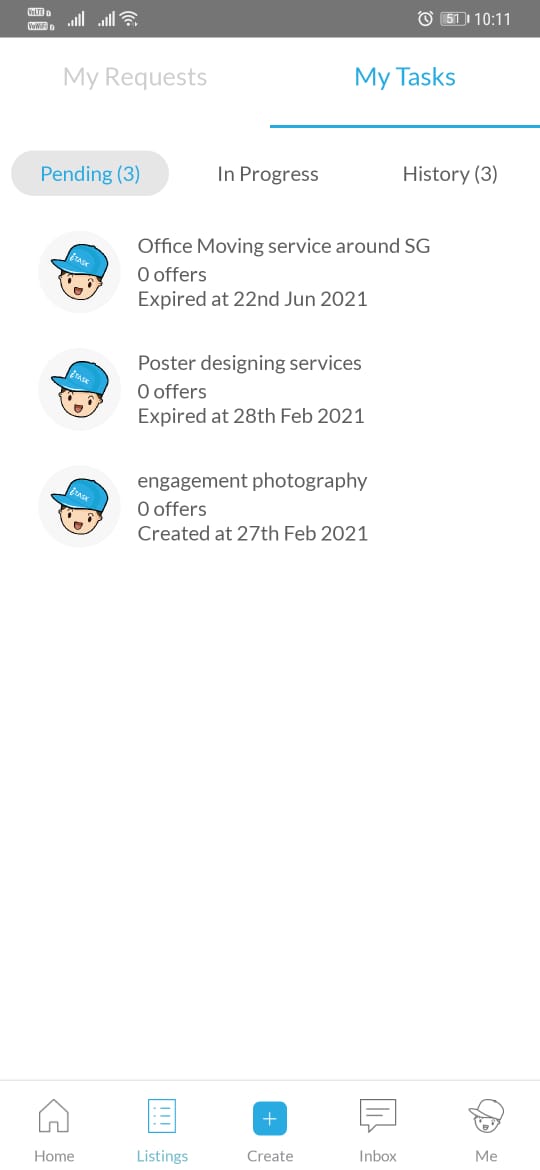
Once the task has been successfully accepted, the status of the Service will change from Pending Tab to InProgress Tab.
You can then proceed to send them a private message within the messaging platform of the app to make confirmation about the service details before commencing task.
Upon the Services being completed:
- If Requester has made payment by card payment means online, then Requester will be prompted to confirm the Task/Services are complete. The Requester must use the iTask Platform to release the Task Fee. Kindly note that for online payment, when you complete a task through iTask, tasker will be charged 10% commission once the job had done.
If the parties agree to cancel the Task Contract, or the Requester is unable to contact the Tasker to perform the Task Contract, the task fee will be dealt with in accordance with the User’s iTask Agreement.
