How do I make an requests of Tasker posted service?
Browse through available Services, and tap on service to see details. Decide if you’d like to request the service by reviewing service cost, service description and deadline.
-
- Select the Services tab and tap on the service you’re interested in.
- Tap on the Make Request Now button and enter the price you’re willing to pay.
- You will be required to leave a message for the Tasker to inform them if you need any extra request. You can also add preferred time and date for the task.
- Once you have confirmed the offer, you can keep track of your pending request on the Me > My Request > Pending. You can then cancel offers easily if your circumstances change but it will affect your cancellation rate & iTask Merit Points.
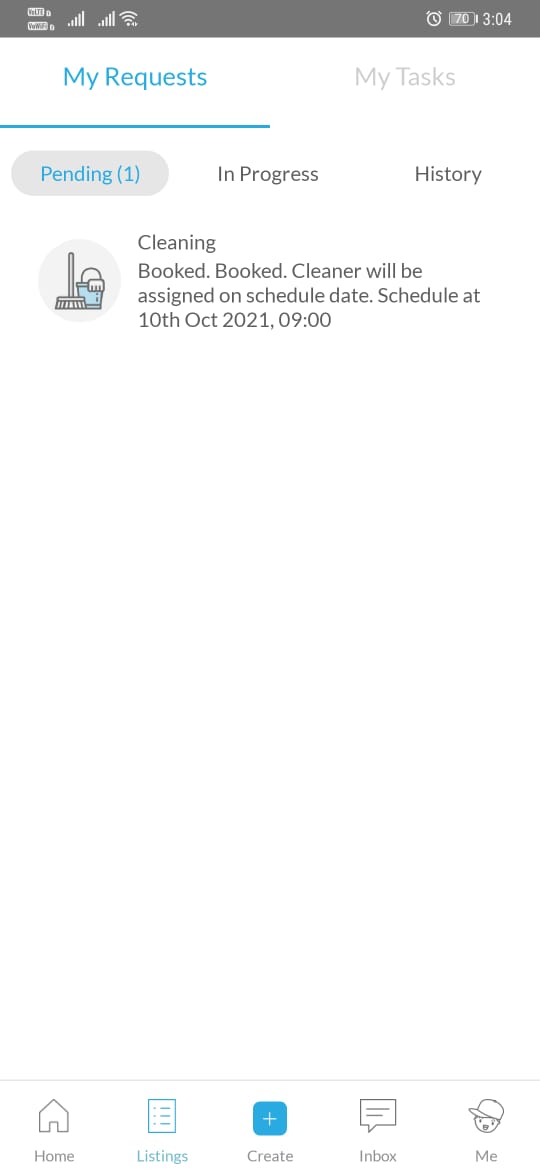
Kindly note that we would need you to enter your card payment details if you select payment by Card. (But don’t worries, you will not be charged until the task has been completed!)
